 "Nibby" (nibby68)
"Nibby" (nibby68)
11/13/2019 at 15:00 • Filed to: None
 5
5
 8
8
 "Nibby" (nibby68)
"Nibby" (nibby68)
11/13/2019 at 15:00 • Filed to: None |  5 5
|  8 8 |

Upscaling images is a very common task in my workflow. Sometimes it is difficult to get the results you want but I have found a tool that does a very good job of resampling images.
There is also a similar version that allows for more customization but yields similar results in my experience.
Despite the... interesting name, it does indeed work well on graphics such as logos, video game sprites, artwork, and anime drawings. It does not excel at resizing photography though I prefer using Photoshop for that anyways. It can sometimes struggle with text, depending on the typefaces used. Here are some examples with the original image, the image doubled in resolution via Photoshop, and doubled in Waifu2X.
Let’s start with what it was designed for, anime and artwork:
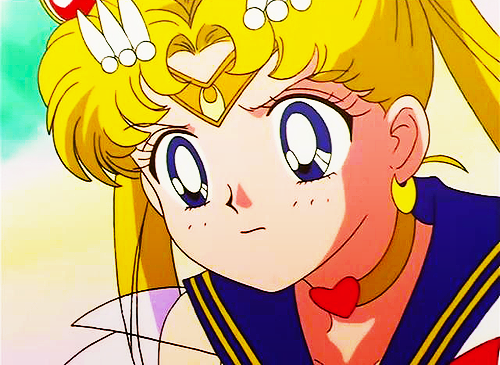
Original screencap from a Sailor Moon episode
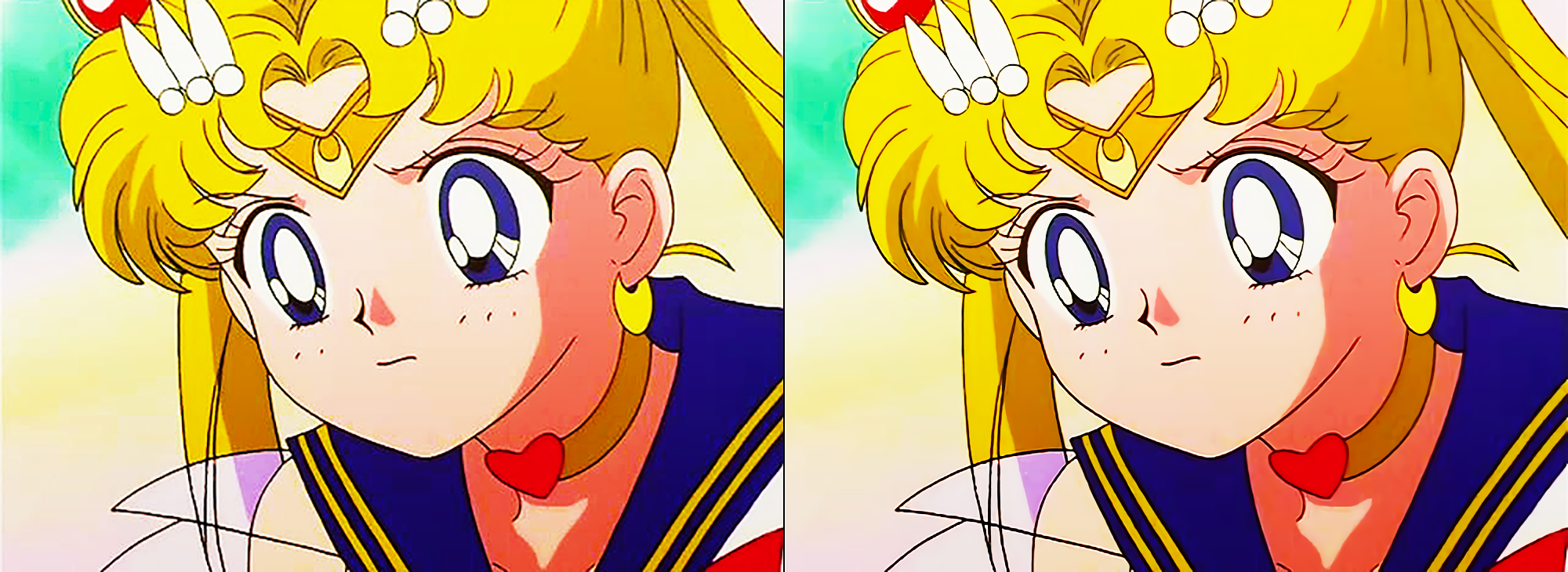
Left: Adobe Photoshop CC 2017 resize via automatic.
Right: Waifu2X with noise reduction set to medium and 2x scale.
Granted, the original image had some pixelation which Photoshop preserved. The Waifu2X version looks much smoother and has significantly less pixelation compared to the Photoshop resample. Still, some lines are jagged (look at her shoulders).

Above is a 3D rendering pulled off Google images.

Left is Photoshop with same settings as before.
Right is Waifu2X with same settings as before.
The Photoshop one looks quite blurry and textures are fuzzy. Look at the roof tiles and leaves on the wall. In the W2X version, there is still some fuzziness but details such as the trees and bricks on the pathway are more clear. The faces of the men under the umbrella are still unrecognizable and look vectorized.

This little guy is a sprite from Megaman 7. We will resize him 4x the size.

Top left corner: Original sprite
Left: Photoshop resized 4x, nearest neighbor
Middle: Photoshop resized 4x, automatic
Right: W2X with noise reduction set to medium and 2x scale.
Photoshop’s automatic resampling renders the sprite blurry and now Megaman emits a glow. Nearest neighbor works great for pixel art, sprites, 8-bit and 16-bit graphics. W2X vectorized Megaman and it looks a bit funky since the original sprite does not have a lot of details.

A picture of some Japanese candy.

The text on the W2X image has less artifacts than the Photoshop resized one on the left.

From the 2018 New York City marathon.

I think the W2X version looks better. The buildings and skyline are sharper with less pixelation.

An amazingly cheesy meme on my phone.

The original image isn’t that great quality but again W2X does a nice job on the WordArt and balloons.
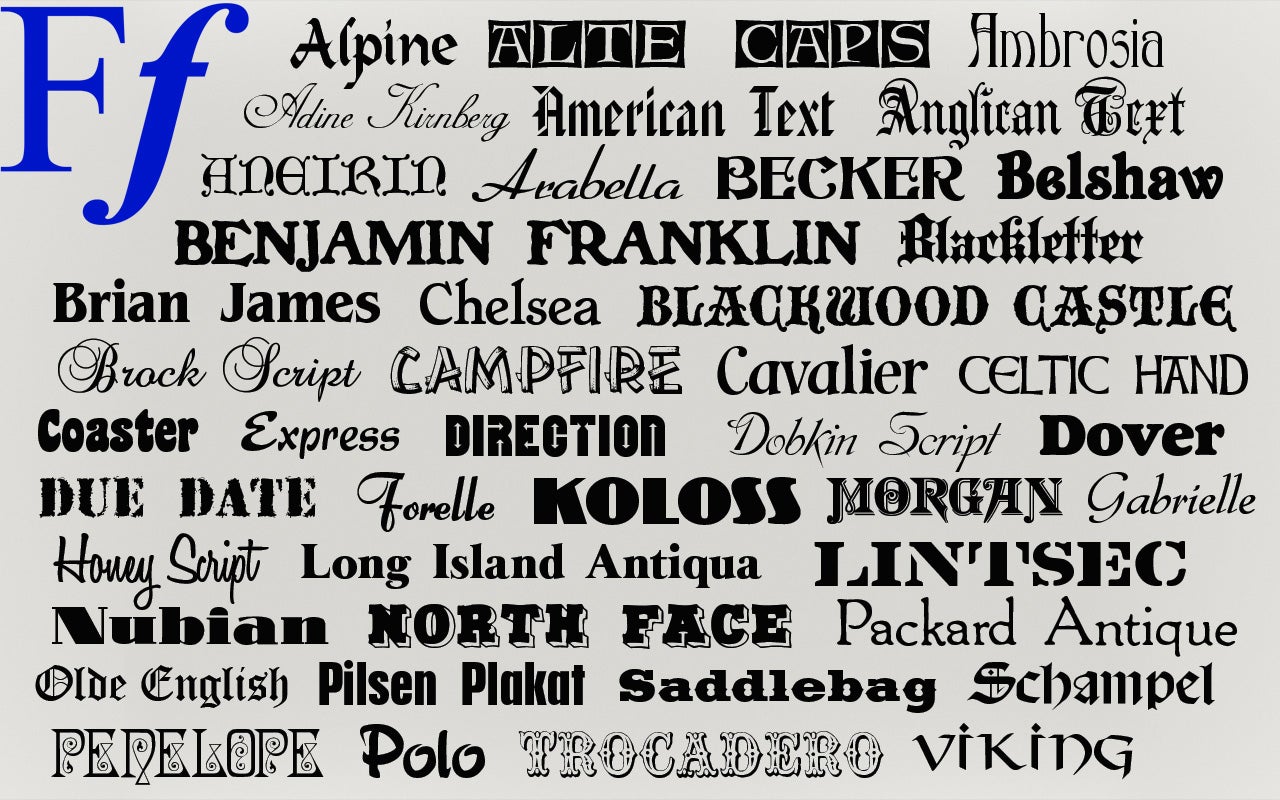
Now onto some typography! Granted in Photoshop you could just edit the text layer(s) directly but let’s compare as if this was a picture of text like a book. We’ll do a book next.

The text on the right looks much sharper... in some instances, too sharp. Still, your best bet is using a text layer if you can replicate the font.
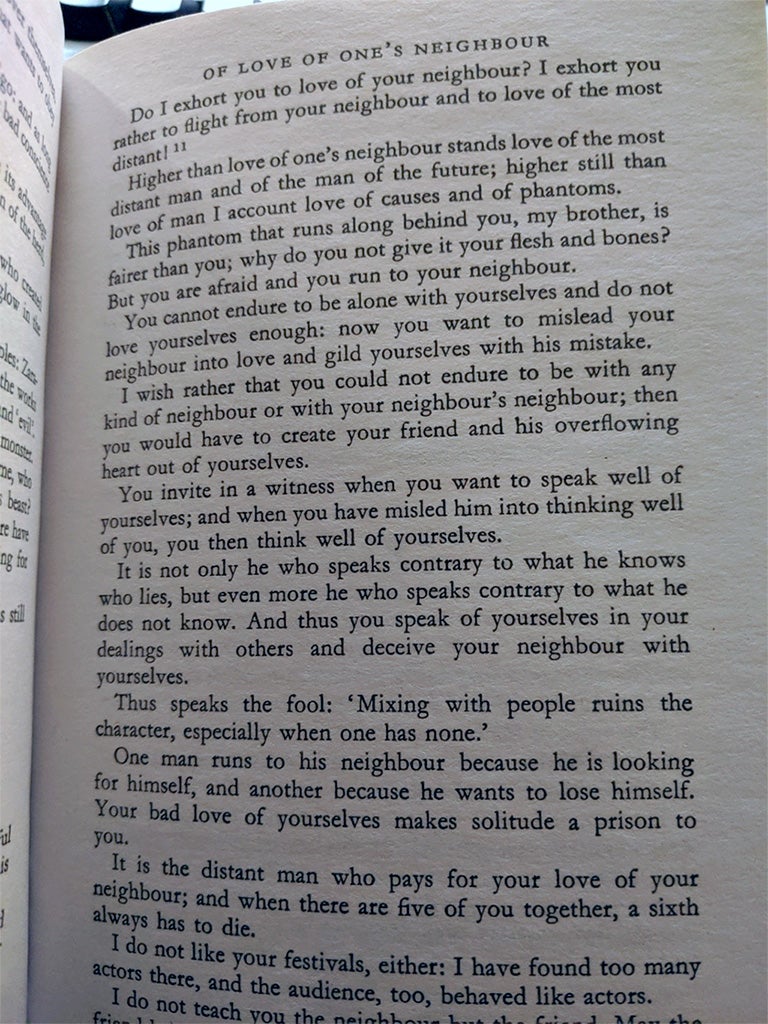
Have some Nietzsche.
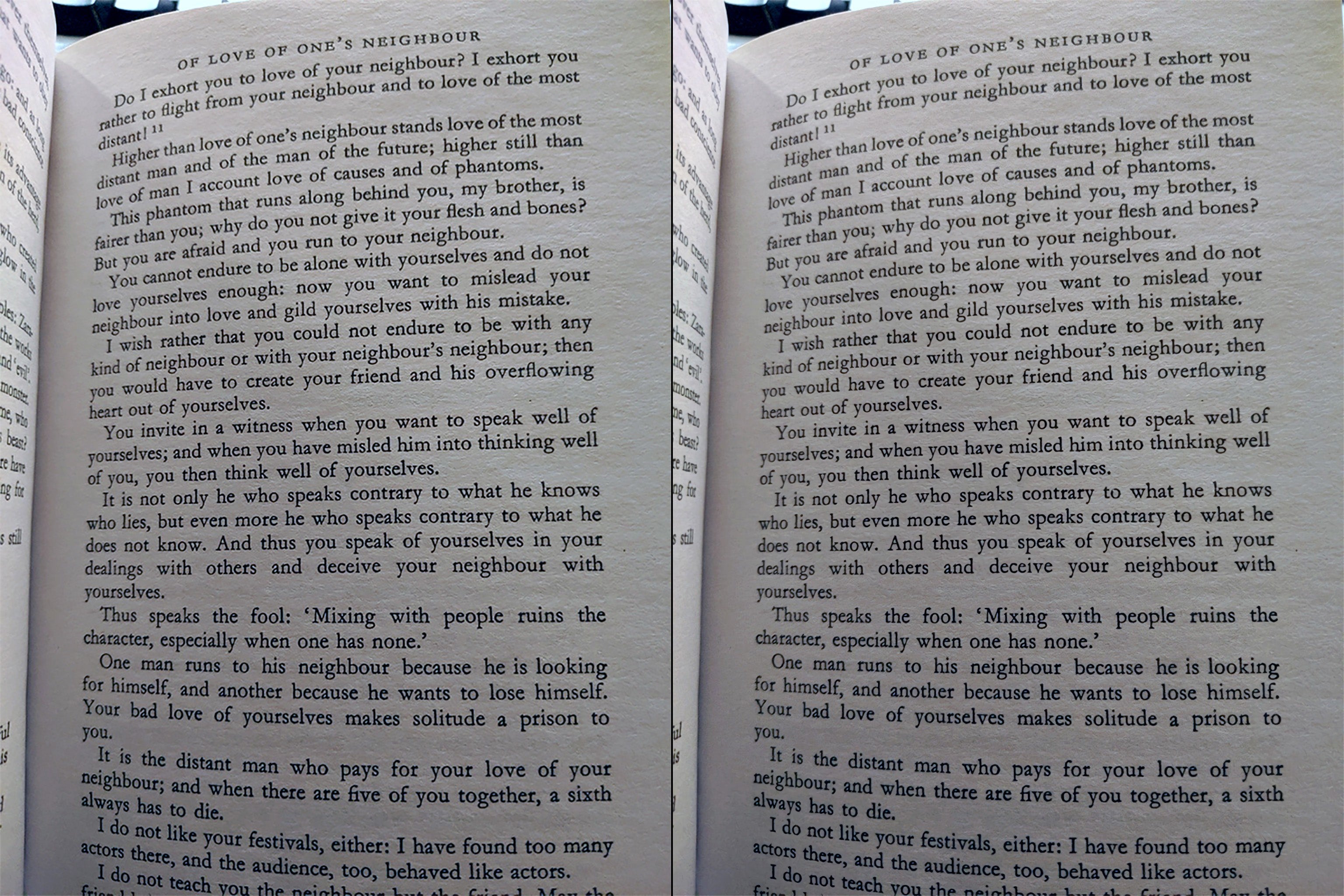
I find the W2X one on the right easier to read.

and of course we gotta try this on a Ferrari!

the steps look better, the rims look more clear... verdict: W2X is quite impressive for image resizing. Hope this helps you in your image resizing endeavors. Again, the links are
!!!error: Indecipherable SUB-paragraph formatting!!!
 For Sweden
> Nibby
For Sweden
> Nibby
11/13/2019 at 15:07 |
|
this sounds like math
nerd
 Nibby
> For Sweden
Nibby
> For Sweden
11/13/2019 at 15:09 |
|
 davesaddiction @ opposite-lock.com
> Nibby
davesaddiction @ opposite-lock.com
> Nibby
11/13/2019 at 15:18 |
|
Interesting stuff.
 JawzX2, Boost Addict. 1.6t, 2.7tt, 4.2t
> Nibby
JawzX2, Boost Addict. 1.6t, 2.7tt, 4.2t
> Nibby
11/13/2019 at 20:12 |
|
Waifu2X definitely has some well tuned sharpening and noise control for line art. As far as what you see in photographic work similar results can be achieved with Photoshop’s Smart Blur tool. I spent years preparing images for large scale printing and I typically would use a combination of smart blur followed up with a gausian add noise to emulate film grain. This works very well for large scale printing as at longer (read: the appropriate) viewing distances the noise creates a false impression of detail by enhancing perceived local and micro contrast without the actual (and jarring) hypercontrast created by an aggressive sharpen and NR like W2X uses.... and at too-close viewing distances it easily emulates film grain or sensor noise making the viewer think they are encountering a hardware artefact rather than an image resolution artefact. I must admit, W2X seems to work very well for monitor resolutions.
 Nibby
> JawzX2, Boost Addict. 1.6t, 2.7tt, 4.2t
Nibby
> JawzX2, Boost Addict. 1.6t, 2.7tt, 4.2t
11/13/2019 at 22:25 |
|
Yup, I think it’s pretty clear W2X is meant for monitors not prints! Thanks for sharing that tip about smart blur + gaussian blur! Do you retouch/do photo editing for a living?
 JawzX2, Boost Addict. 1.6t, 2.7tt, 4.2t
> Nibby
JawzX2, Boost Addict. 1.6t, 2.7tt, 4.2t
> Nibby
11/14/2019 at 10:16 |
|
My BFA is in Photography and Digital Media, for an example of how long ago that was, I was the first graduate of my college’s art department to have “digital” in their degree name ;) I have worked with digital (still, never much got into video or animation) images either for entertainment or gain since the late 80's. I spent a long time as a large and super-format (>96" print width) digital printer operator, and that involved a lot of image scaling. I worked for several internationally known fine art reproduction houses, got incredibly jaded about the art world and it’s culture of selfagrandizment, bullshit artist’s statements and who-you-know-is-more-important-than-what-you-do. Moved onto industrial imaging and automation systems, then on-demand custom book composition and automated image production (some very nifty scripted procedural image generation stuff and automated resource-based layout) . Made some good money in that. watched two of my favorite employers get destroyed by private investment firm buyouts, got jaded about the corporate world, and now my only co-workers are sheep and Mrs. BoostAddict. I haven’t opened an Adobe application in more than three years. Sorry, got a bit ranty there...
TL,DR; I used to.
 Goggles Pizzano
> Nibby
Goggles Pizzano
> Nibby
12/12/2019 at 01:33 |
|
Found myself in a bind and needing this. Remembered your post. Thank you!
 Nibby
> Goggles Pizzano
Nibby
> Goggles Pizzano
12/12/2019 at 08:31 |
|
sure thing